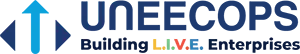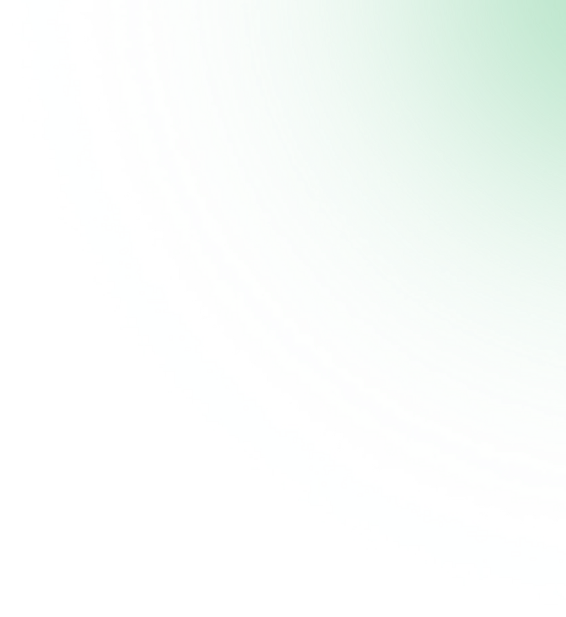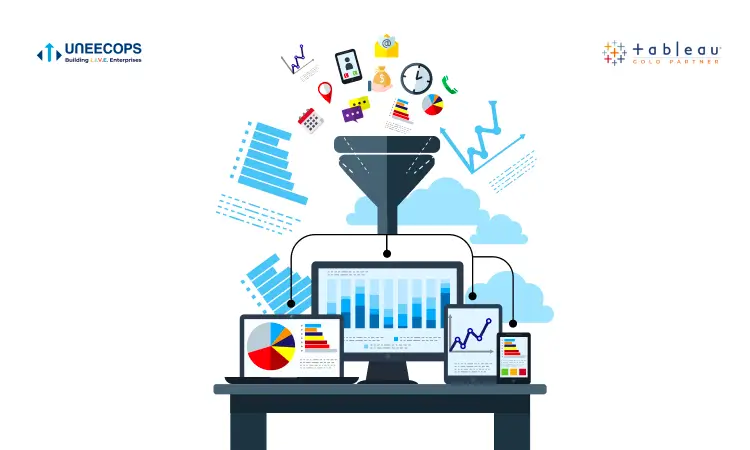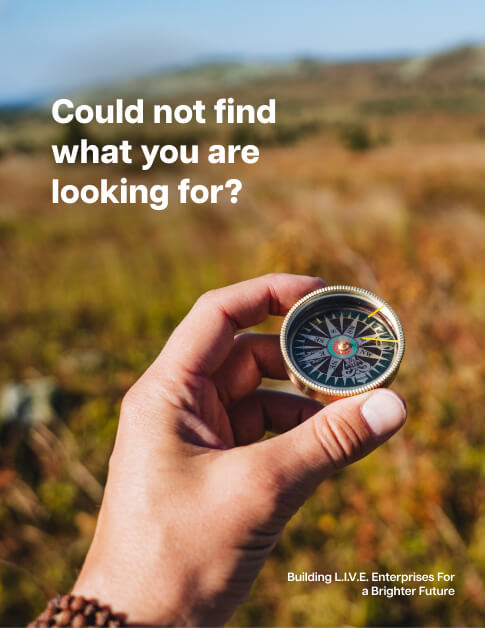Businesses feed Tableau with data from multiple sources to refine and create stunning data visuals. However, due to the sheer numbers and scale of the project, it is tough to locate specific parts of it. Hence filters in Tableau are a life-changer. They allow users to easily create specific portions of the visuals and exclude unwanted data.
Filters in Tableau smoothen and simplify the whole user interaction and provide a personalized experience that helps users take swift data-driven business actions. We can find all types of filters in Tableau among which action filters in Tableau and dimension filters in Tableau are widely used for maximum efficiency. By using these advanced filters in Tableau, users can refine their work and be much more productive and accurate.
What are Filters in Tableau?
Filters in Tableau help to make the software user-friendly and cost-effective. By using the order of filters in Tableau, employees can narrow down and get extremely refined data for their specific needs. In Tableau, users can use pre-defined or customizable filters to improve data relevance, exclude trashy content, and boost data accuracy.
Tableau Filters drastically enhance an organization’s decision-making capabilities by minimizing data discrepancies and boosting clarity. Filters in Tableau work on various features like workflows, data inputs, and even multiple dashboards. And, it maintains complete consistency of data and provides accurate real-time insights.
What are the Types of Filters in Tableau
1. Data Source Filter in Tableau: The data source filter in Tableau helps to stop data flow from loading from unwanted sources. This saves extra processing speeds and limits the collection of unwanted data. The data source filter in Tableau is crucial for larger data workflows. It can target specific sections and ensure enhanced data refinement.
2. Extract Filter in Tableau: As the name suggests, the extract filter in Tableau helps refine data and reduce its storage size before it’s stored in an extract. This helps maintain high processing speed by reducing the flow of unwanted data. However, the extract filter doesn’t work in real-time like the live filters. Extract filters are mainly used in storing extracts for greater optimization, but they are not done in real-time.
3. Context Filter in Tableau: The context filter is a special type of filter in Tableau that provides other filters additional context to the rest of the filters in Tableau. By providing relevant context, context filters drastically reduce the performance load of other filters. This helps improve dashboard output and ensure a smooth navigation experience.
4. Dimension Filter in Tableau: The dimension filter in Tableau plays a major role in distinguishing between data with categories like names or places. It is used to search for specific categorical data and exclude the rest of the values. For example, if a user uses the dimension filter in Tableau to search for only regions like North America, the tool will fetch data only from this region.
5. Measure Filter in Tableau: This type of filter deals with data that has numerical features. It is also used to analyze crucial data like sales or revenue and find the best and worst-performing products.
6. Action Filter in Tableau: The action filter in Tableau plays an important role in making the software more interactive for users. It helps users to analyze selected parts of data elements and then filter data as per their needs. Action filter in Tableau is often used to study large datasets that need to be constantly filtered with multiple metrics. It works on all types of elements ranging from categories to even product segments.
7. Hierarchical Filters in Tableau: This is another crucial type of filter in Tableau that is capable of filtering structured data and churning out the desired piece of structure in real time. Data experts widely use it to study and analyze an organization’s business insights and revenue reports.
8. Table Calculation Filter in Tableau: This filter is used to refine the output results and filter relevant data from finished calculations. Users find this filter in Tableau highly helpful while processing complex data.
What is the order of Filters in Tableau?
The order of Filters in Tableau decides the sequence in which the filters will be executed. It creates a hierarchy of filters to boost the interactivity and ability to refine and churn out necessary data.
Tableau is designed to arrange all its filters, including data source filters and context filters, in a single order of their application to the workflow. This protects the filters from overriding each other which if not kept in check will lead to the propagation of incorrect and misleading data.
Making business decisions based on misleading data can be disastrous for any organization. This is why the order of filters in Tableau must be given a high priority.
What are some of the best practices for using filters in Tableau
The right selection of filters in Tableau is an important step in accessing the most refined and relevant data. Using filters in Tableau with precision and the right approach will boost the accuracy of the data insights and visuals.
- The user should have a deep knowledge of the use cases of different types of filters in Tableau. Only then can the user be qualified to dissect large chunks of data and filter out the right information.
- Users must avoid applying incorrect filters or setting up the wrong order of filters in Tableau to avoid generating misleading data.
- Users should always actively review the filters to ensure that they are set accurately and in the right order for maximum optimization.
Get Expert Guidance from Uneecops, The #1 Tableau Implementation Consultant
Understanding and knowing how to use filters in Tableau is crucial for generating the most accurate and refined data. They are extremely useful to make the best business decisions, which are backed by relevant data rather than intuition. Overall, Tableau’s filters greatly enhance and simplify data refinement by providing adequate metrics to dissect large amounts of data in a minimum time.
With time as Tableau continues to gain popularity among companies, its vast selection of editions, features, and add-ons has made it a challenging software to implement for non-professionals. It is always advised to hire a professional Tableau implementation partner who can help you optimize your Tableau setup. Uneecops holds years of experience in developing and implementing analytical and intuitive dashboards and helps you resolve your project-related issues.
Follow Us for More Tableau Tips! Stay ahead with expert insights and best practices. Follow Us on LinkedIn