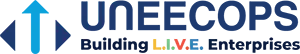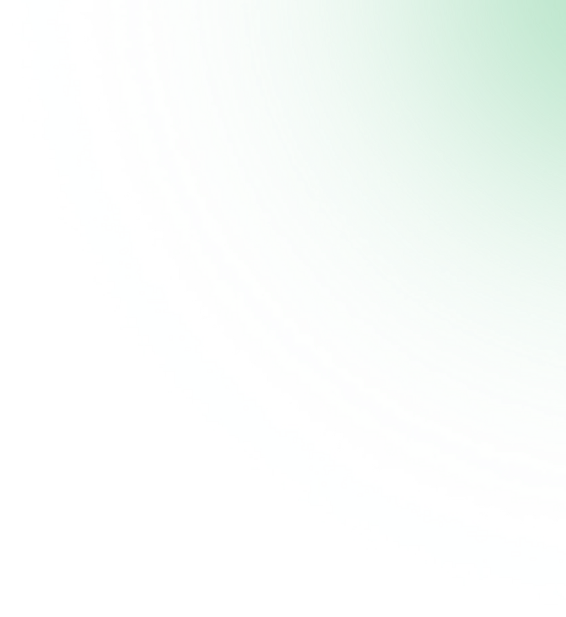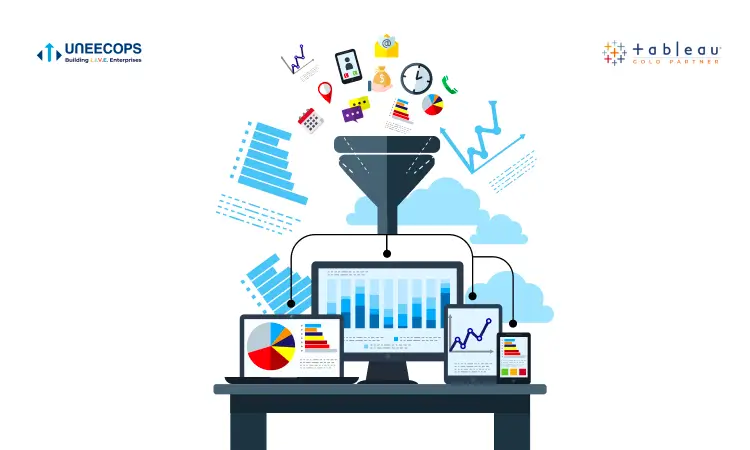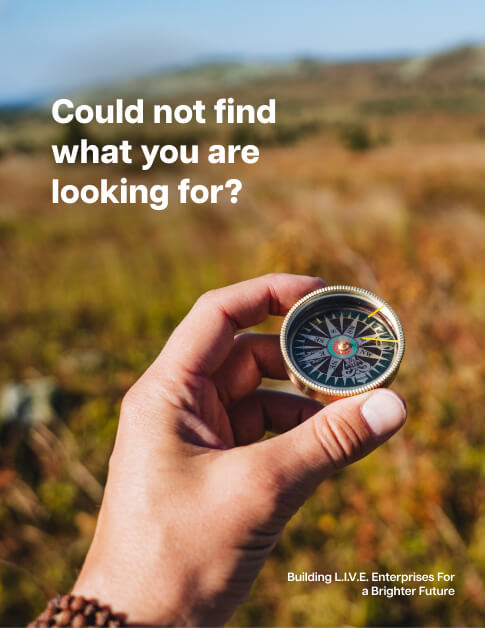Both Tableau and Excel share a beautiful relationship. Excel is used by millions of people and is the go-to-analysis software for many business users. With Tableau, excel becomes all the more powerful. With a drag and drop approach to visual analysis, Tableau makes exploring Excel data faster and convenient.
Tableau visualizations are highly interactive and helping business to get everyone on the same page and get answers in real time. Tens of thousands of companies use Tableau and excel to rest their analysis. Most companies use Excel, which has been the prominent spreadsheet software for analyzing data and performing calculations. However, Tableau leverages visual analytics bringing a new way to interact with data to find insights faster and make decisions that better serve customers, mitigate risks and foster great customer relationships.
In this blog, we will share how Excel when combined with Tableau becomes a major power in itself.
Is your data residing in Excel?
Now, it’s incredibly easy to combine and integrate data that resides in your excel with Tableau. As the most admired and used spreadsheet tool, Excel is widely used to collect and store every transaction. But surfing through the millions of rows of data in real time becomes a real hassle and overwhelming. You may find yourself in a mid of rows and columns where finding even a piece of simple information becomes a real headache.
How can you know which tab has that specific data that you are looking forward? So, while Excel is an incredible and awesome tool globally used by users, it has some limitations of retrieving data on the fly.
On the other hand, Tableau can easily pull off the information from disparate sources and different tabs. It makes thing simpler and saves time by giving a complete view of your data at a centralized place.
Have you been using Excel for calculations?
If you have been using excel to perform different functions like Lookup or Sum to perform a range of calculations, you may want at some stage that the analysis can be taken to the next level and faster. In addition, to speed your calculations, Tableau has a number of in-built features to discover hidden patterns and show result incredible faster with high precision. Further, with a BI Tableau software, leave aside the worry of your data getting corrupt or fearing to lose your data. Be sure, with the enterprise-ready BI software, your data is safe and sound and it helps you reveal new and amazing insights faster.
Nutshell
Excel and Tableau are the best combinations which takes your analysis to the next level. If you are storing your data in excel or using it for reports or for performing calculations, then discover a whole new world of data exploration, insights and try Tableau’s drag-and-drop analytics and self-service capability to answer deeper questions in minutes. In just a few clicks, even non -technical users can create interactive, real visualization in minutes and drill down into specific information.