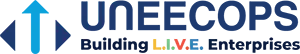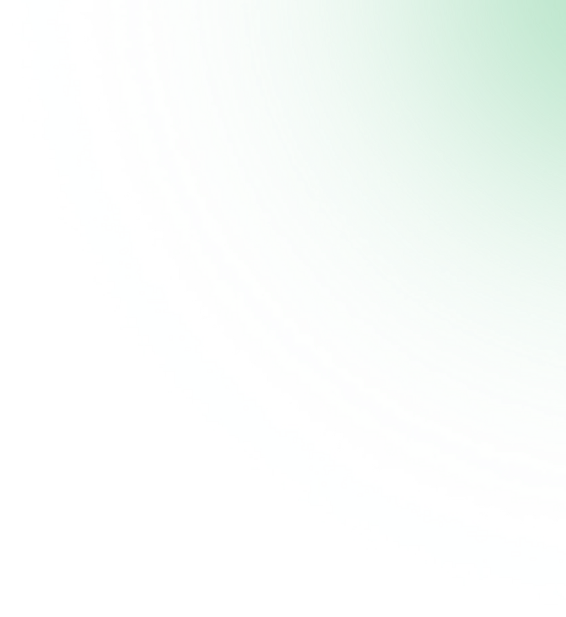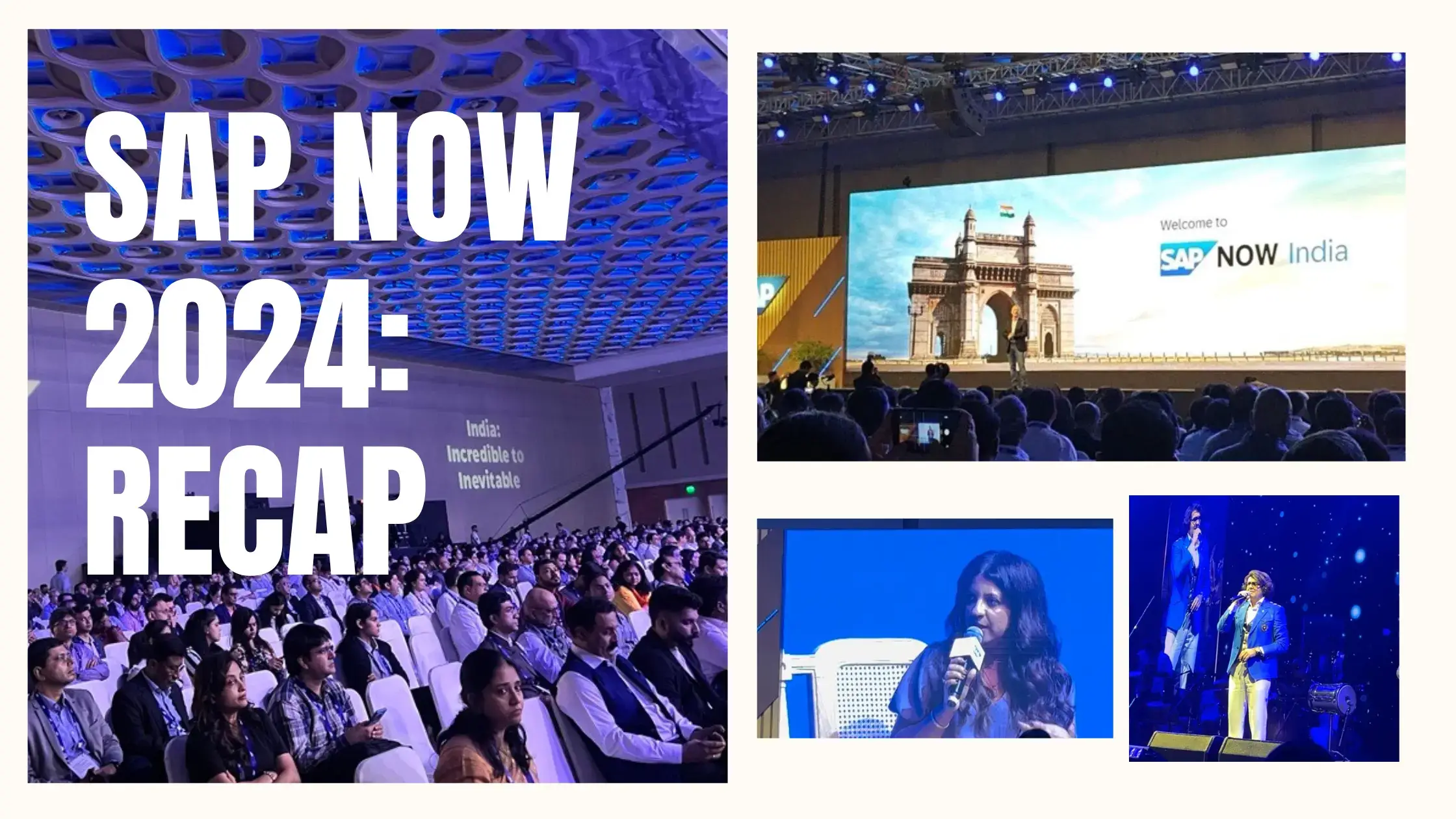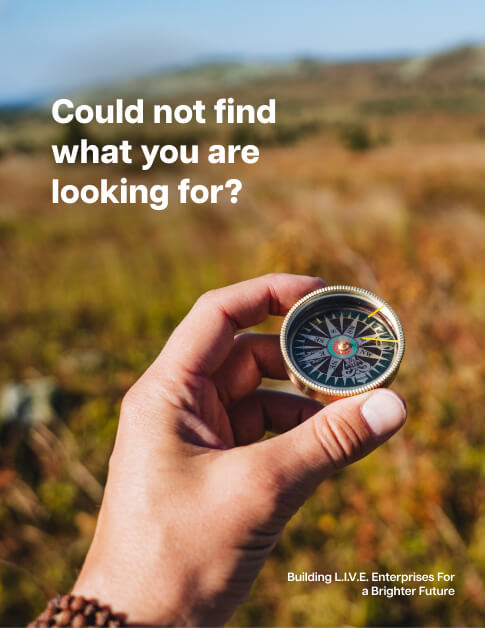The cloud has revolutionized the way organizations operate. It has provided them with scalability, flexibility, and cost-effectiveness, which was traditionally not possible with on-premise infrastructures. Consequently, many organizations globally are adopting cloud-based solutions, with Amazon Web Services (AWS) being one of the most popular cloud platforms in use today. An AWS migration is essential to scale business in a way that meets today’s constantly shifting demands. Before you begin migrating invaluable, vital data over to the cloud, it is suggested to associate with AWS Cloud Migration Partner who can guide you through the process, making specific recommendations based on your company’s unique profile.
AWS has been the most popular vendor in the cloud infrastructure services market in the fourth quarter of 2022 as it controlled 32 percent of the entire market.
Statista
Migrating to AWS is not a simple process. It requires careful planning, execution, and management to ensure successful migration. DevOps-ready enterprises are best suited to handle the complexities of AWS migration. A DevOps-ready enterprise has the necessary expertise along with a culture of collaboration, automation, and continuous improvement to ensure a smooth transition. However, certain practices must be followed even by DevOps-ready enterprises to make it a smooth transition.
In this article, we present an AWS migration checklist for DevOps-ready enterprises, outlining the key steps to consider when migrating to AWS.
1. Establish a clear migration strategy
Determine the goals, scope, timeline, and the process for the migration.
A clear migration strategy to outline goals, scope, timeline, and the migration process is essential.
- Goals: Understanding the goals of the migration such as improving scalability, reducing costs, etc., can help you make informed decisions about the key drivers of migration. Also, the environment can be effectively optimized.
- Scope: Understanding the scope of the migration, including the various dependencies, identification of applications and infrastructure to be migrated, and interdependencies, can help you plan for the resources and time required.
- Timeline: Establish a realistic timeline to manage expectations and plan for any potential hindrances.
- Migration Process: What is the process for migrating to AWS? Will you use a lift-and-shift approach, or will you need to re-architect your applications? Who will be responsible for the migration process, and how will you manage the migration?
A clear migration strategy can help DevOps-ready enterprises ensure that the migration to AWS is well-planned and effectively executed, resulting in successful outcomes that meet their business requirements.
2. Evaluate and plan for AWS services
Identify which AWS services are necessary for your applications and infrastructure, and then plan for their implementation
Identifying which AWS services are necessary for your applications and infrastructure, and planning for their implementation includes comprehending the capabilities and limitations of each service, as well as any integration requirements:
- Understand AWS service offerings: AWS offers a wide range of services pertaining to computation, networking, storage, management, etc. Understand the capabilities and limitations of each service to identify which one suits your use case the most and to make informed decisions at the time of implementation.
- Identify application and infrastructure requirements: Each application has unique requirements, such as performance, scalability, and availability. Similarly, infrastructure requirements like storage, security, and networking may also vary. Identify these requirements to invest in the right AWS services.
- Plan for integration: Planning for integration with your existing systems and applications may consist of integrations with on-premises systems, AWS services, or third-party applications.
- Optimize for cost: Understand the cost implications of the AWS services you choose and go for the won that fits in your usage patterns without going overboard with the costs. Also, monitor your usage and costs in order to make adjustments as needed to optimize your costs.
3. Determine the migration approach
Which migration approach complements your business requirements and environment complexities?
You can choose from several migration approaches, depending on your environment complexities, business requirements, and the services you opt for:
- Lift and shift: This is a quick, low-risk approach that involves moving applications and infrastructure to AWS without making any significant changes to the architecture or code. However, it may not optimize your environment for AWS.
- Replatforming: This approach is comparatively more time-consuming and effort-intensive as it moves applications and infrastructure to AWS while making significant changes to the architecture or code. As a result, a more optimized and efficient environment can be established.
- Rehosting: This approach consists of moving applications and infrastructure to AWS. It makes some minor changes to the architecture to optimize it for AWS.
- Refactoring: This is the most effort-intensive and time-consuming migration approach, as it involves rewriting applications to optimally benefit from cloud-native architectures and services.
Some important factors to consider while selecting a migration approach are:
- Business requirements
- Benefits of each approach
- Complexities of your environment
- Inclination toward a phased migration approach, to minimize disruption by migrating in stages
- Sufficient availability of resources, whether human, computational, or monetary.
4. Secure your AWS environment by defining a governance and security framework
Implement AWS security best practices for access management, network security, and compliance
Defining a governance and security framework that outlines the policies, procedures, and controls necessary to ensure the security and compliance of your AWS environment is an essential practice:
- Define security policies. Security policies that outline the security requirements for your AWS environment include the identification of security controls required to protect your data, applications, and infrastructure. Additionally, all regulatory or compliance requirements are also included.
- Develop a security strategy. Security strategies are defined on the basis of security policies as the strategy outlines how security controls in the AWS environment will be managed and implemented. This includes:
- Identification of tools and technologies necessary to support the security strategy
- Training or support required for team members to implement the security strategy effectively
- Establish security controls. Setting up security controls that align with security policies and strategies is essential and must include:
- Access controls implementations
- Monitoring and logging systems
- Security incident response procedures
- Regular security audits and assessments
- Define a governance framework. Defining a governance framework that outlines the policies and procedures required to govern the use of AWS services consists of identifying the roles and responsibilities of each team member, as well as any processes necessary for AWS accounts, resources, and services management.
- Establish compliance requirements. Identify any regulatory or industry standards that apply to your business along with any controls or processes necessary to comply with these standards.
Defining a governance and security framework enables DevOps-ready enterprises to reduce the risk of security breaches and compliance violations. It establishes a culture of security and compliance within the organization, ensuring that each team member performs his roles and responsibilities effectively to smoothen the AWS migration.
5. Define automation and orchestration processes
Automate the deployment and configuration of applications
Defining the automation and orchestration processes that allow automation of deployment, scaling, and management of applications and infrastructure is necessary to ensure the efficiency and scalability of your AWS environment. Automation and orchestration processes include the deployment process, deployment strategy, scaling and management process, and automation and orchestration workflows.
- Define the deployment process by identifying the tools, technologies, and AWS services you will leverage to deploy applications and infrastructure.
- Develop a deployment strategy that outlines how the deployment process will take place.
- Set up scaling and management processes by establishing automated scaling rules and defining the procedures for patching, updating, and retiring applications.
- Define automation and orchestration workflows to automate tasks like configuring applications, provisioning resources, etc., by identifying the required tools and providing effective training to teams for successful execution.
6. Test and validate
Test and validate your applications in the new AWS environment before going live
Thorough testing and validating before and after migration is critical to ensuring that your applications and infrastructure are functioning properly, as intended, and that there are no unexpected issues. This involves testing the functionality and performance of your applications along with the infrastructure’s scalability and availability:
- Perform integration testing to ensure optimal functioning of all components with each other by testing the integration of different AWS services and any third-party tools.
- Conduct load testing by simulating heavy loads on your applications to identify any bottlenecks or performance issues in terms of scalability and reliability.
- Validate data integrity before and after migration to avoid data loss or corruption and ensure that all data is migrated to AWS properly for intended access and use.
- Conduct post-migration testing by testing the functionality and performance of your applications and infrastructure through integration and load testing.
Conclusion
AWS migration is a difficult and complex operation that must be carefully planned, carried out, and managed. Owing to their expertise, experience, culture, and practices, DevOps-ready businesses are best equipped to address these difficulties.
Although not limited to the practices mentioned above, DevOps-ready businesses can assure a smooth migration to AWS with decreased risks, less downtime, enhanced performance, better security, and advanced scalability with the help of the checklist provided in this article.
AWS will continue to be a popular option for businesses adopting cloud-based solutions, and businesses that are DevOps-ready will continue to be essential to the success of cloud migrations. To remain competitive in today’s cloud-first era, it is crucial for DevOps-ready businesses to have a thorough awareness of AWS migration best practices and consistently enhance their AWS infrastructures.