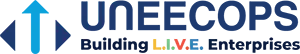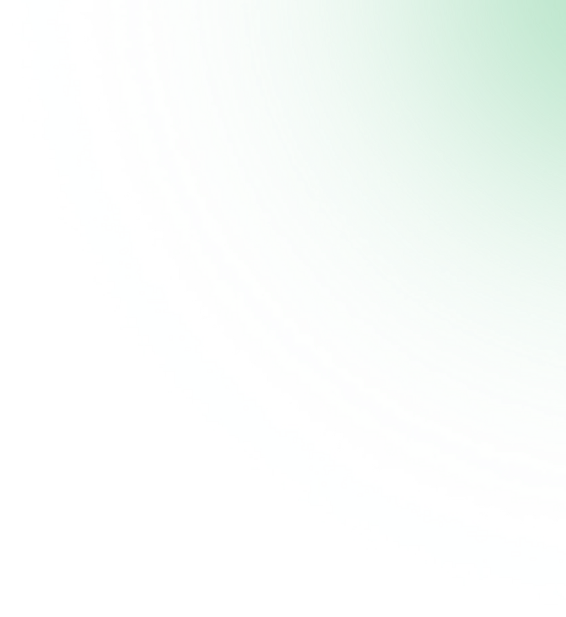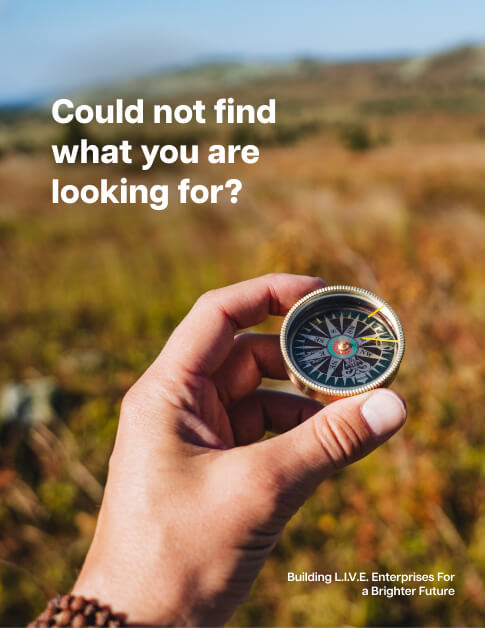CEOs are at the helm of a business and do not have time to collect, slice, dice data and investigate detailed reports. Likewise, they need a guiding tool like Power BI as an addition for strategic assessment and planning. They want a ‘top-line’ view or a snapshot of the business and want to review organizational performance in total.
Information insight, which is the process of analyzing and interpreting data to gain actionable intelligence and meaningful insights, is an incredibly crucial element helping organizations to stay afloat in today’s dynamic business landscape.
Typically, CEOs track the following KPIs:
- Net Profit
- Revenue growth rates
- Expenditure ratios
- Revenue per Employee
- Employee Engagement
- Profit per Customer
- Order Fulfilment cycle times
- Project Completion Rate and Downtime
In this article, we will take a look at Power BI’s most notable features. We will also see how Power BI adoption act as an informed decision- making software for executives. Power BI dashboards for CEOs help them to visualize and track information. They can drill down through top-level information into the supporting data.
The global business intelligence market is expected to reach USD 54.27 billion by 2030. As per Gartner and Fortune Business Insights, Microsoft’s Power BI continues to be the leader in the global business intelligence market with an unparalleled impact on the user market, followed by Tableau and other business intelligence tools. Power BI is Microsoft’s incredibly powerful business intelligence tool that dominates the market in terms of user adoption. It offers a wide range of useful features and benefits that empower CEOs to make data-driven decisions.
Capabilities of Power BI
Microsoft Power BI is a powerful business intelligence tool that provides a range of features and capabilities to help organizations gain insights and intelligence from their data. Here are some important features of Microsoft Power BI:
- Data Integration: Users can connect to an extensive range of data sources with PowerBI, including cloud-based and on-premises data sources. This allows organizations to integrate data from multiple sources in one location, making it simpler to perform inter-departmental analysis and comparison of data.
- Data Modeling: Users can connect different data tables with the help of powerful data modeling capabilities offered by Power BI. Additionally, calculated columns and measures can also be added, making it easier to organize and structure data for analysis to identify trends and patterns.
- Data Visualization: A wide range of data visualization options, including charts, graphs, and maps is offered by Power BI for users to create interactive dashboards and reports for understanding complex data and identifying patterns or trends in it.
- End-to-End Data Protection: Power BI can help to protect your business intelligence data even when it’s exported by:
- sensitivity classification that protects data by leveraging inbuilt connections to Microsoft cybersecurity products.extending Microsoft 365 classifications and governance policies to the exported data.meeting the privacy and regulatory requirements
- minimizing exposure by leveraging real-time risk analysis, as data access is granted only under specific conditions and is denied under others.
- Natural Language Processing: NLP is supported by Power BI, which allows users to ask questions about their data using plain language. As a result, accessing insights and intelligence from the data becomes easier and can be done even in the absence of a data expert.
- Enhanced Governance: Users can take a better approach to data governance with the help of Power BI and benefit from it by:
- Performing data analysis with governance features working in the background.Delivering better and secure user experiences.Building a more compliant and secure enterprise.Ensuring accurate data curation, protection, and provenance
- Leveraging user-friendly and minimally intrusive yet embedded governance features.
- Collaboration: Users are enabled to collaborate and share insights using Power BI with individuals across the organization as dashboards and reports can be shared across the enterprise to collaborate on data analysis and modeling.
- Artificial Intelligence & Machine Learning: Advanced analytical capabilities offered by Power BI, such as anomaly detection, forecasting, and sentiment analysis, are powered by AI and machine learning enabling users to retrieve deeper insights from their data.
- Integration with Microsoft Tools: Power BI seamlessly integrates with other Microsoft tools, such as Excel, making data access and analysis much more convenient.
In addition to these characteristic features, Power BI offers a wide range of exceptional functionalities to help CEOs make data-driven decisions:
- Monthly product updates
- Customized visualizations with R and Python
- Power Query to source and transform data conveniently
- Reuse of datasets across different dashboards and reports
- Automated data refreshes
- Analyzing Excel datasets
- Extracting insights from large datasets
How can CEOs Leverage Power BI to Transform Decision-making?
Looking at the features mentioned above clearly shows how effectively Power BI can be used to solve problems, achieve objectives, and make more informed decisions. According to a survey by Deloitte, companies that have CEOs making data-driven decisions are 77% more likely to succeed. Here are a few ways how Power BI help CEOs in making more informed decision-making:
- Ensure enhanced and unified reporting for informed decision-making.
Limited and inefficient reporting processes keep employees busy with repetitive jobs that are time-consuming, labor-intensive, and restrict the visibility of business performance to CEOs. With Power BI, CEOs can ensure that they receive a clear and real-time perspective of business performance, with different departments leveraging powerful analytics and collaboration to enhance the quality of business operations.
- Centralized data from different sources for better analysis.
Power BI can be used to centralize data by sourcing it from both internal and external sources, ranging from databases and spreadsheets to third-party providers. CEOs can receive a holistic, 360-degree view of their organization’s performance by centralizing data from different sources. This move can make analysis and accessibility easier, leading to better data-driven decisions. Trends, patterns, and anomalies can be identified quickly to help optimize business operations, address potential issues, and identify new growth opportunities. Centralizing data is a critical step in Power BI adoption to transform decision-making, which CEOs can comprehensively use to make more informed decisions based on accurate, consistent, and timely data.
- Gain control over disparate data.
Disparate data due to data silos can cause frustrating inefficiencies in business performance. Such inefficiencies lead to more loopholes, uninformed decision-making, and show poor collaboration among teams. CEOs can leverage Power BI to create a unified platform for data integration, analysis, and reporting. It can help CEOs standardize the data reporting process by connecting to a wide range of data sources and eliminating data silos. Insights can be fetched quickly to transform decision-making and drive better business outcomes.
- Intelligent insights in real-time for quicker yet informed decision-making.
Power BI is capable of providing a comprehensive and updated view of the enterprise’s business performance with the help of real-time data visualizations. This can empower CEOs to make quick decisions based on trends, potential issues, and patterns. Additionally, key metrics can also be monitored and received in real-time to take quick actions and respond to situations in a timely manner.
- Create interactive dashboards for better insight retrieval.
CEOs can incredibly transform decision-making by creating interactive dashboards in Power BI through:
- Real-time insights into key metrics
- Drill-down analysis, which enables CEOs to see more detailed information, filter data for increased focus on elements like regions, time periods, or different criteria.
- Tracking progress over time
Looking Ahead
Power BI is an incredibly powerful tool that is currently leading the business intelligence market with unprecedented user adoption. CEOs require an effective and highly beneficial tool, just like Power BI, to drive informed decision-making with its incredible features. With the help of a centralized platform for data integration, analysis, and reporting, CEOs can gain control over disparate data, create interactive dashboards that provide real-time insights into their organization’s performance, quickly identify trends, patterns, and potential issues, and take action to improve business outcomes.
As effective data analysis and business intelligence increasingly becomes the need of the hour in today’s dynamic business environments, CEOs need to leverage the right tools to drive their decision-making with minimal errors. Power BI’s incredible features help CEOs in making data-driven decisions effectively.
There are so many possibilities with Power BI, and the possibilities are constantly expanding. For more information about how this powerful analytics platform can benefit your business, contact one of our experts.