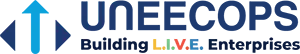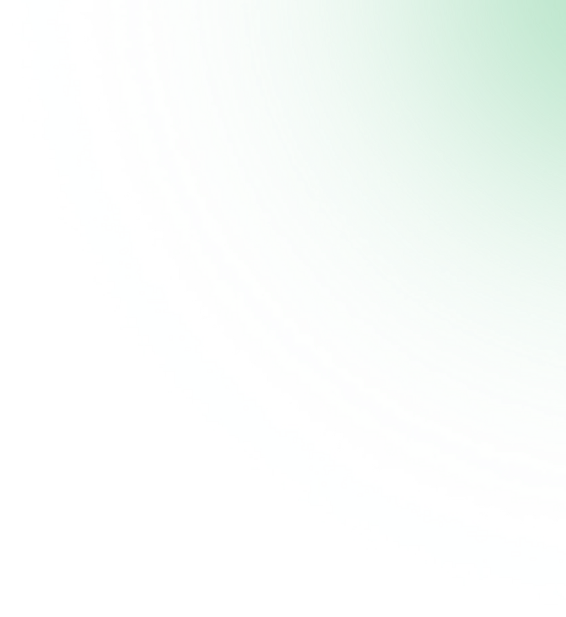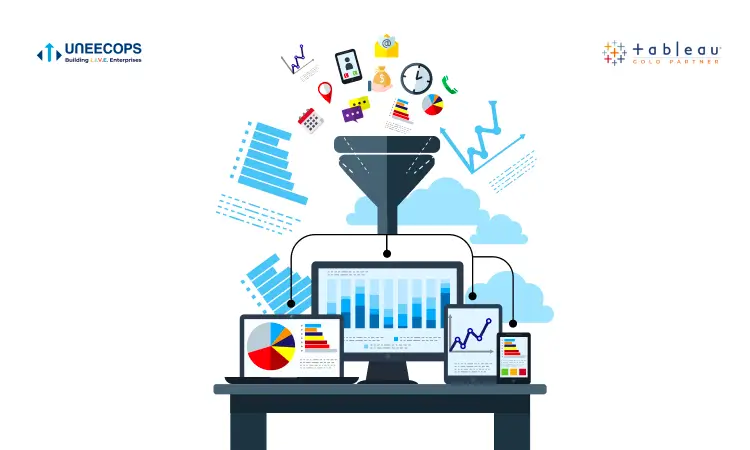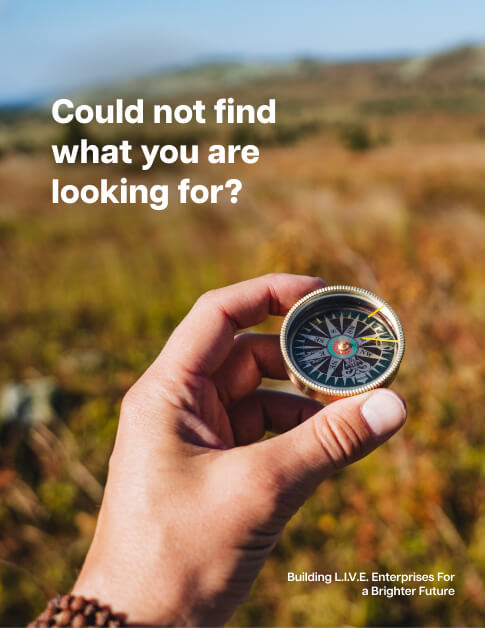Tableau and Qlik are the two best available business analytics software implemented in fast-growing businesses to work smarter, spot trends faster, and predict outcomes. These BI tools give you actionable insights that help you to make informed business decisions. However before discussing the difference between Tableau and Qlik, it is essential to understand why they are required.
Let us put you in a hypothetical situation:
Let’s assume you own a big retail store that deals in garments and apparels. If you have already invested in Tableau or any other market-leading software, you would be better positioned to –
- Analyze the metrics related to sales, revenue and inventory movement in your retail industry
- Analyze the metrics related to product availability
- Understand each phase- pre-promotion and post promotion
- Deeply understand customer buying patterns
- Increase profit margins by pairing discounted items with highly profitable products
- Analyze the current inventory flows and in-store fulfillment
- Monitor fluctuating consumer demands
- Anticipate dynamic market conditions
With mere assumptions, you might only be playing around guesswork or instincts. However, when you use business analytics and intelligence software, the findings might surprise you. With BI tools, it helps you empower decision making rather than just driving data through intuitions. Since you are clear where to invest your efforts for maximum profitability.
So, you see, your assumptions about your company, customers, products, and market are often misleading or incomplete. So, it is imperative to invest in one of the best business analytics and intelligence tools to succeed in your business endeavor and achieve goals.
But which BI tool should you choose?
To find out, let us compare both tools using various metrics. It’s time to settle the debate of Tableau versus Qlik for once and all!
Tableau vs Qlik
1. User-friendly
When it comes to ease-of-use, Tableau has proved itself to be the first choice of the customers. Being an outstanding data visualization software and a better and powerful API serves as a great community platform. For business intelligence, it has Natural Language capabilities, and test capabilities have made it user-friendly.
Qlik works best in creating sophisticated workflows using multiple data sources in large quantities. For combining data from multiple sources, it uses Artificial Intelligence and an associative engine developed by Qlik. However, in terms of ease-to-use Qlik has a slightly steeper learning curve.
2. Data Modeling and Transformations
If you are looking for data analytics products that help transform complex data and cleaning, Qlik is the answer. It creates a data model using a drag and drop method (Data Manager) or scripting (Qlik Sense Data Architecture).
Tableau data visualization software functions best when fed with transformed and clean data. For data model creation, it uses a simple drag and drop interface. For cleaning data, Tableau has Tableau Prep (a standalone tool). Tableau has been improving Tableau Prep for years. The saying that Tableau is not good for data cleansing doesn’t hold true.
3. Dashboarding Capabilities
A dashboard helps in summarizing the data into one sheet. Its interactive interface makes the visualization interesting and attractive. Tableau data visualization is more compelling when compared to Qlik. It has faster, responsive, and visually aesthetic dashboarding capabilities.
Though Qlik has a user-friendly interface, the quality of Tableau dashboards is much better and is considered the gold standard in the data analysis software list. Moreover, Tableau excels when it comes to making real-time dashboards.
4. Advanced Analytics
Tableau easily performs advanced analytics such as clustering and forecasting. However, Qlik requires the user to have scripting knowledge for performing forecasting.
5. Purpose
Although people generally see Tableau and Qlik as similar tools, they have been made for different purposes. Tableau is more suitable for quick and hassle-free data visualization. For instance, you are sitting in a meeting with all the C-Suite executives talking about the sales of the company products. You have all the relevant charts with you. But one executive wants to see – in which Indian states the female buyers between 20 to 40 age group are buying product A of the company more than their male counterparts. This kind of granular data visualization takes time to prepare. But considering you have the relevant data models, you can visualize such granular data within minutes using Tableau. But with Qlik, preparing such granular data visualization takes time because there are so many menus and options.
6. The No-Code/Low-Code Leverage
Visualising data with Tableau entails drag and drops 90% of the time. However, the same can’t be said about Qlik. Qlik requires scripting knowledge to some extent. With Tableau, anyone in the office can fire up quick and pretty visualisations.
7. Ease Of Querying Data
Continuing from point 6, Tableau has its own data querying language – VizQL. This translates the drag and drop action of the users into forma data queries. This makes Tableau so easy to use. However, in Qlik, you have to load scripts, modify the script to get exactly what you want. Tableau also supports SQL data querying for power users.
Tableau or Qlik – Which One Should You Opt?
Now that you know the difference between Tableau and Qlik – the big question is- which one should you opt for? We are covering a few more factors that can make your decision easy, such as:
- If both the tech-savvy and not-so-tech-savvy people handle the data in your company, you need a BI software that requires less scripting. In that case, you might want to go for self-service Tableau.
- Both Qlik and Tableau can connect to various data sources. But if you want a seamless connection, Tableau might be better for you. Also, the accusation that Tableau doesn’t store data in memory is no longer true, thanks to Hyper.
- If you want a combination of old school sheets with new-age charts and graphs, Qlik view is slightly better.
- If you want top-notch data visualization, that too without any coding knowledge, go for Tableau. It entails a not so steep learning curve as opposed to other BI software.
- Tableau offers flexibility to leverage data where it exists with live connection/load data into Tableau’s Hyper in-memory engine. Qlik has limited live connectivity capacity which requires organizations to load data in-memory.
- Tableau offers one of the biggest and vibrant cloud communities support (Tableau Public) to assist on solution solutions, allowing consultants to exchange ideas and solutions.
Tableau’s recent acquisition by Salesforce makes it a more obvious choice on BI tool selection making it more powerful in terms of enriched product, feature and capabilities.
Ultimately, it all comes down to what YOUR BUSINESS needs. Both Qlik and Tableau are awesome BI tools that give unparalleled insights to businesses anytime and anywhere. These products support data prep, analysis, governance, collaboration, and they are within your reach. Both Tableau and Qlik offer free trials so you should definitely give it a try and see what suits you.