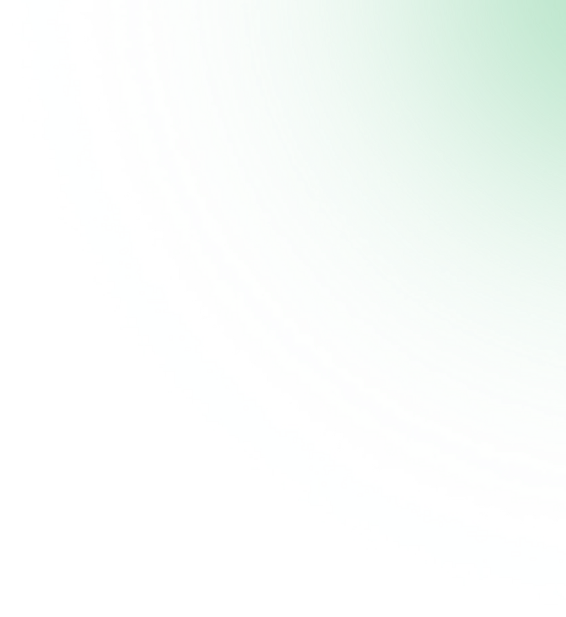You probably know SAP Business One for automating different business processes. How it automates accounting tasks, manages the entire sales process, runs real-time inventory updates, and powers your business growth with keen insight. But, did you know about some surprising and task-based features to manage your business more effectively?
We will uncover a few awesome things about SAP Business One that makes us love SAP Business One even more.
Shortcuts Keys
Most of us are accustomed to shortcuts and we love them as they give us unprecedented speed to do work. SAP Business One also allows you to perform shortcuts and they are as easier as you would imagine. You can use Ctrl+X to cut, Ctrl+ C to cut , Ctrl+ V to paste, Ctrl + P to print the desired document and Ctrl + Z for undo options. To view user-defined fields, you can press Ctrl+ Shift+ U. To change a field name, you can press Ctrl and double click field name. The software also has some more interesting shortcuts to make life a little easier.
Manage Employee Expense Reimbursements
Employee expenses are part of every business. When employees spend, travel or do some expenses on behalf of a business, the company reimburses those expenses. It is not easy for finance team members to manage their expenses. Often, a lot of time, effort, and man-hours are invested to manage and keep track of their expenses. SAP Business One comes as a rescue to all these hurdles. The smart ERP software facilitates you to set up an unlimited number of custom and predefined expenses.
It is easy to specify the name of, general ledger account, and there is no more hassle of searching through pages of general ledger account numbers, enabling you to select the correct account.
Dashboards
Getting real-time data and visualizing information is often a need for all business professionals and users. SAP Business One feature smart dashboards such as cash flow forecasting, purchase quotation, or sales analysis. These dashboards allow you to filter data and demonstrate the way you want and the moment you want it. You can gain actionable information faster. For example, you can be instantly informed about your stock, order, production, sales team performance and so much more.
Keeping a tab on accruals for goods shipped but not invoiced
Managing month-end accumulation is important to ensure the accuracy of your financial statements. A month-end adjustment is required to reclassify these amounts from the profit and loss statement to the balance sheet. SAP Business One helps the finance team to minimize the risk of misstated financial statements while gaining valuable time at month-end by mitigating manual processes and errors.
Other overlooked features
There are many interesting features that we might not be familiar with. It could be right-click options in SAP Business One, mobile applications, assistant bots and many others.
- Automate Recurring Transaction
- Drag and Drop functionality
- Copy and paste options
- Instant message application
- Alternative keyboards usage
SAP Business One has a host of cool features that make our life a little easier. If you have yet not explored this feature, then it’s time to think upon and use these great features of SAP Business One. Uneecops as your SAP Business One partner can help you familiarize with the unexplored features of this enterprise-ready software.