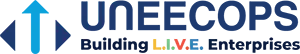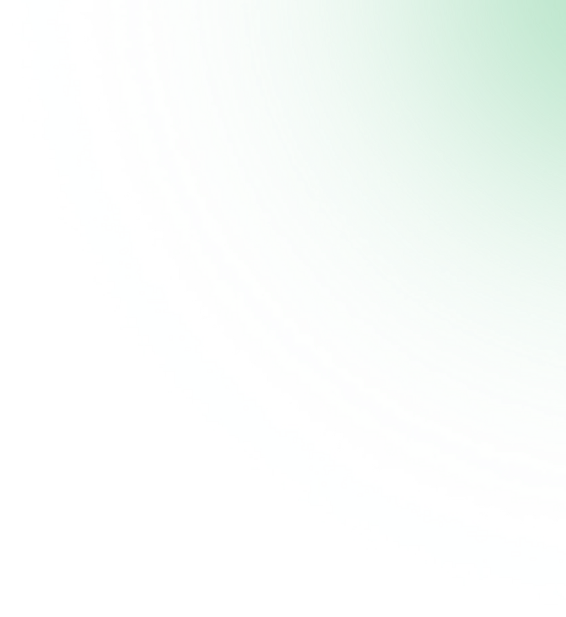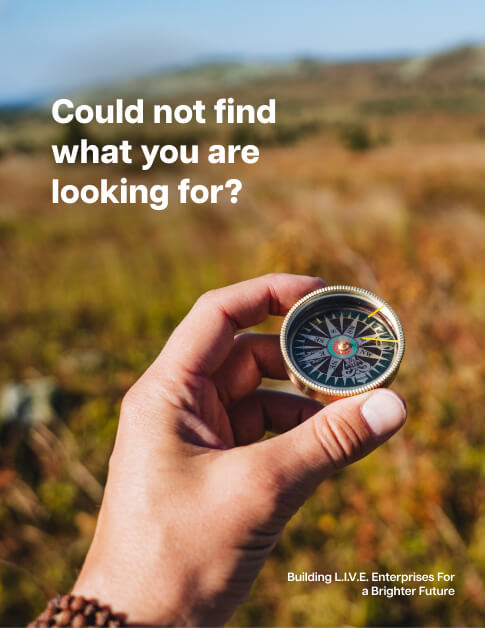SAP Business One is an affordable yet powerful ERP which is a globally accepted software trusted by over 70,000 customers. SAP Business One as we know handles all your department needs and gives you a 360 view of your business with a simple and interactive interface. But, there is more to it which we may be missing out lately.
In this blog, we will talk about all those missed-out features in an amazing and enterprise-ready software such as SAP Business One.
Global Language Support
Global language support is probably one of the most amazing features of SAP Business One but often less talked about. This feature is really helpful for businesses who are contemplating a move internationally or is considering a merger or acquisition. This feature can also be useful in certain cases where you are doing business globally or receiving orders from multiple countries. SAP Business One helps you to enter quotes, values, and print respective documents in various languages based on your unique business requirements.
Shortcuts Keys
Are you accustomed to shortcuts? Most of us use shortcut keys to speed our work. The same we do in our drive or excel sheets. Many of the amazing shortcut keys are also available in SAP Business One. You can set functions like sales or purchase order. Shortcuts become peculiarly important where you want to get done faster in less clicks. The software has “Ctrl + P” to print the desired document, Ctrl + Z for undo options. It has also Ctrl + X, Ctrl + Shift + U, and Ctrl + J and other interesting shortcuts to make life a little easier.
Leverage alternate items in out of stock situation
In case of out of stock situation, this particular functions will help you a lot. The system will prompt a list of substitute items that your customer may be intending to buy. It will push alternate items that are available in stock. For instance, if a customer wishes to by a Milton bottle, but the bottle is showing out of stock. In such a scenario, the system can reflect similar items like Pexpo, Disney or any other brand so that customers can buy from the suggested items.
Allocation of inventory
This feature works so smartly that it gives you the insight to tag inventory as quickly as possible to specific customers. You can also see to whom you have allocated the desired inventory and it will be shown in your inventory reports. This feature is really important as it boosts profitability on a great level.
Other Overlooked features
There are a plethora of interesting features that are often missed out. It could be cash flow forecasting dashboard, sales analysis dashboard, mobile applications, assistant bots and many others.
- Automate Recurring Transaction
- Drag and Drop functionality
- Copy and paste options
- Instant message application
- Alternative keyboards usage
- Grid Expansion Enhancement
These were a few amazing features of SAP Business One. SAP Business One is an affordable and enterprise-ready ERP which has paved a great path for agility. Have you explored any of these amazing features? It’s the time to look upon these cool features which can make your little easier.