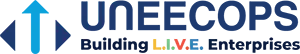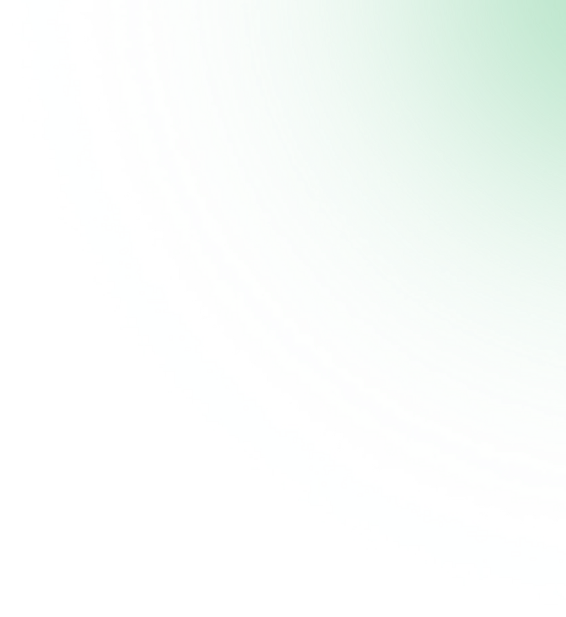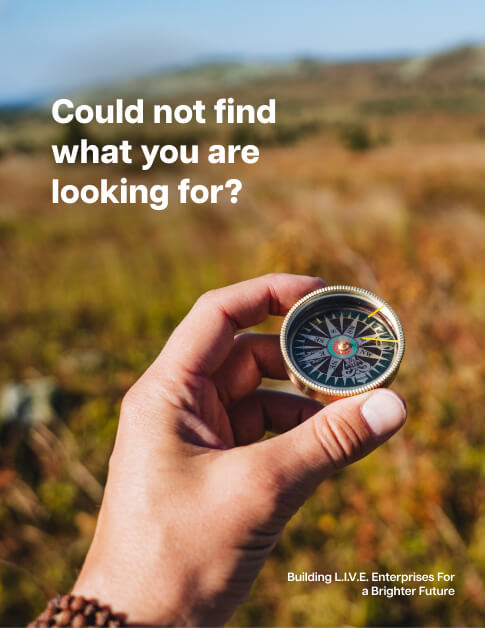A global leader among customer relationship management (CRM) platforms, Salesforce is a renowned organization that offers a rich collection of powerful tools with top-notch functionalities that enhance user experiences and streamline multiple aspects of marketing, sales, customer service, and data management within the Salesforce ecosystem.
The complete Salesforce tools list is designed to enhance specific areas of business operations and drive success. Whether it is about integration, automation, or improvement in data quality, tools for Salesforce are incredible for maximizing the value of technical investments.
It can be difficult to know, with all the Salesforce change management tools available, which ones are best suited for certain requirements. To help you out, we have put together a Salesforce tools list. With the categories broken down, you will be able to identify and use the best tools for Salesforce, irrespective of the department.
Salesforce Tools List – Integration
Salesforce provides a variety of integration tools that enable businesses to connect Salesforce with other applications, data sources, and systems seamlessly. Salesforce integration tools enable seamless data exchange, improved collaboration across platforms, and process automation.
Let’s take a look at some popular Salesforce data integration tools:
Salesforce Connect is a seamless and efficient Salesforce integration tool that allows data integration across system boundaries, enabling users to view, search, and modify data stored outside of their Salesforce org effortlessly. Users can access and interact with external data in real time through the sophisticated functionality of web service callouts that eliminate the need for data replication. Additionally, it ensures that users have updated information readily available to effortlessly bridge the gap between Salesforce org and external data sources.
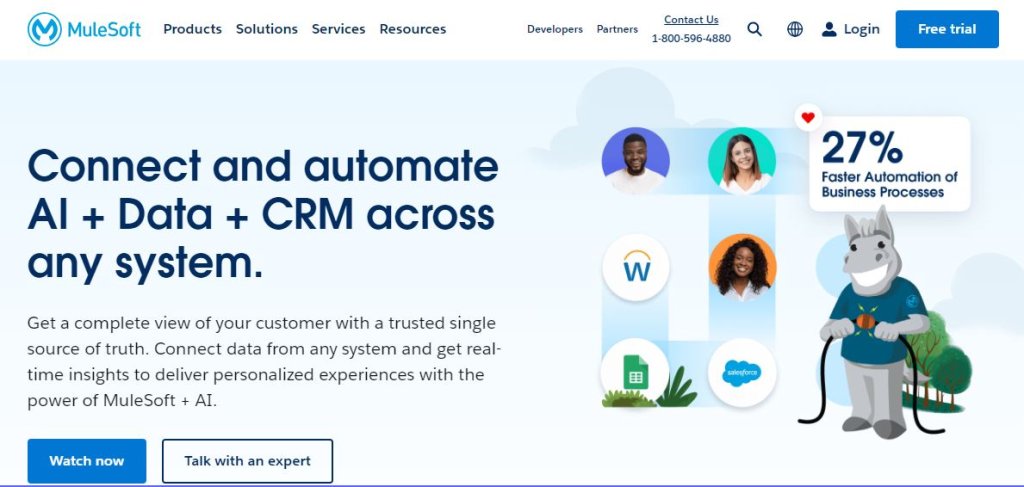
This is one of the leading Salesforce data integration tools. MuleSoft Anytime Platform is now a part of Salesforce as an incredible enterprise integration platform that enables businesses to connect Salesforce with any device, data source, or application. With a visual design environment, pre-built connectors, and APIs to simplify integration development, MuleSoft supports various integration patterns to accelerate operations and unlock unparalleled connectivity. As a Salesforce integration tool, it can offer effortless data integration with a multitude of third-party systems like SAP, Workday, Oracle, etc.
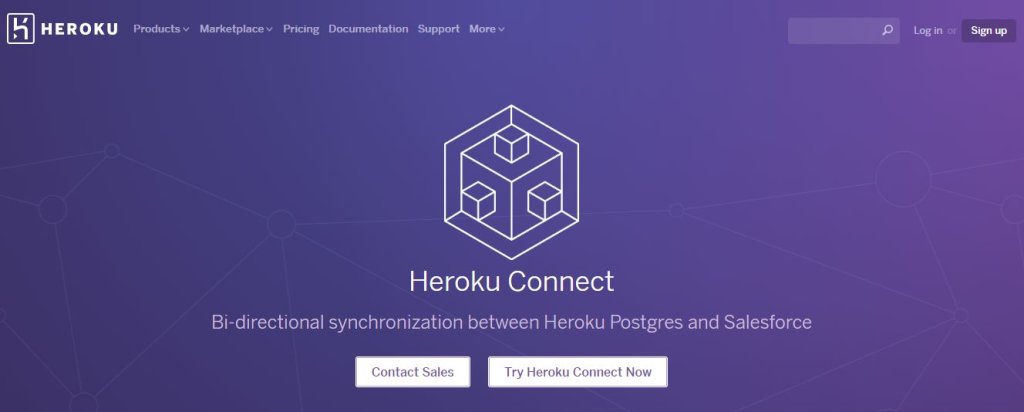
Heroku is Salesforce’s cloud application platform and a powerful Salesforce integration tool. While Salesforce empowers businesses of every scale to create exceptional app experiences that foster stronger customer relationships, Heroku simplifies the process of delivering captivating applications on the public cloud while integrating customer data seamlessly.
Heroku connect offers the power of bi-directional synchronization that harmonizes data stored in your Heroku Postgres database with custom objects, accounts, and contacts within your Salesforce CRM database. Additionally, the Heroku Shield Connect offers additional lawyers of protection to ensure security and compliance along with adherence to HIPAA regulations.
Salesforce Tools List – Deployment
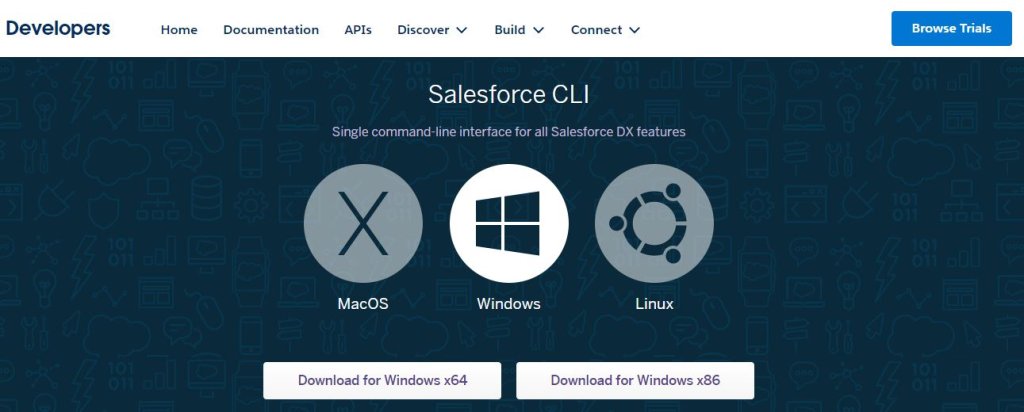
Salesforce CLI is a command-line interface that empowers developers to automate crucial tasks, especially relevant to deploying code changes and executing unit tests. It can be seamlessly integrated with other essential tools like the Data Loader and Metadata API to enable a seamless end-to-end workflow.
Salesforce change sets can be regarded as one of the most sought-after Salesforce deployment tools, owing to its efficiency and simplicity. The tool is designed to streamline the deployment of changes between different Salesforce environments and offers real-time visibility in the deployment progress with unparalleled convenience. It facilitates swift deployments particularly between production and sandbox environments, offers a user-friendly interface, and possesses minimal setup requirements.
Salesforce Tools List – Data Management
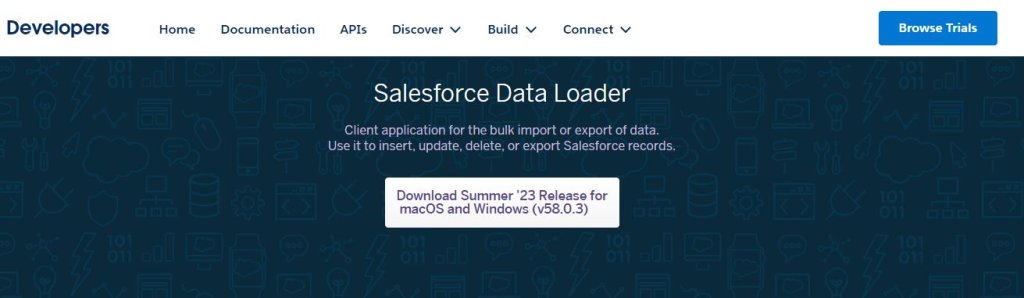
Salesforce data loader is an incredible tool to empower data management. It is a versatile and user-friendly client application that excels in handling bulk export and import operations, consequently enabling organizations to effortlessly insert, delete, update, or export Salesforce records. Additionally, it supports seamless data migration, database synchronization, and valuable insight extraction. The tool offers an alternate command-line interface available exclusively for Windows users which helps with automated batch operation. This feature caters to diverse data processing needs.
The Data Import Wizard is a user-friendly and web-based Salesforce data management tool that enables users to import data from standard objects like leads, contacts, accounts, and custom objects. The wizard guides users through the data import process for enabling them to validate data, map fields, and import results. This tool is particularly useful for organizations that have the requirement of importing small to medium-sized datasets without getting into advanced data transformation or manipulation.
- Data.com
This serves as a valuable asset for data enrichment, offering access to an extensive database of business and contact information to enhance data accuracy and completeness.
- The Salesforce Inspector
Available as a Chrome extension, the Salesforce Inspector allows users to view and edit Salesforce data directly from their browser.
- Workbench
It provides administrators and developers with a suite of web-based tools for tasks such as data manipulation, SOQL querying, and metadata retrieval.
- Field Trip
Another Salesforce tool, field trip aids in analyzing data usage and quality across various objects, helping users identify fields that may be underutilized.
- Jitterbit
For integration needs, Jitterbit stands out as a powerful platform offering data migration and transformation capabilities.
- DemandTools
This one is a popular choice for maintaining data quality through deduplication and mass data cleansing.
- DataArchiva
For organizations dealing with historical data, DataArchiva serves as an archiving solution, helping comply with data retention policies while optimizing storage space.
- Cloudingo
Cloudingo is dedicated to deduplication and data cleansing within Salesforce, identifying and merging duplicate records.
- Backupify
It offers a data backup and recovery solution for Salesforce, ensuring data security and protection against potential loss.
For a comprehensive overview, businesses can explore the offerings on the Salesforce AppExchange, which continuously introduces new tools and apps catering to specific data management needs within the Salesforce ecosystem.
Salesforce Analytics Tool
Einstein Analytics is an AI-powered analytics platform that enables businesses to uncover insights from their Salesforce data. As an analytics tool, it offers impeccable data visualization, machine learning capabilities, and predictive analytics to empower businesses with data-driven decision making and highly effective pattern recognition, trend identification, and opportunity identification. Businesses can track key performance indicators (KPIs), and leverage actionable insights to optimize their marketing, sales, and service strategies.
Salesforce CRM Tool List
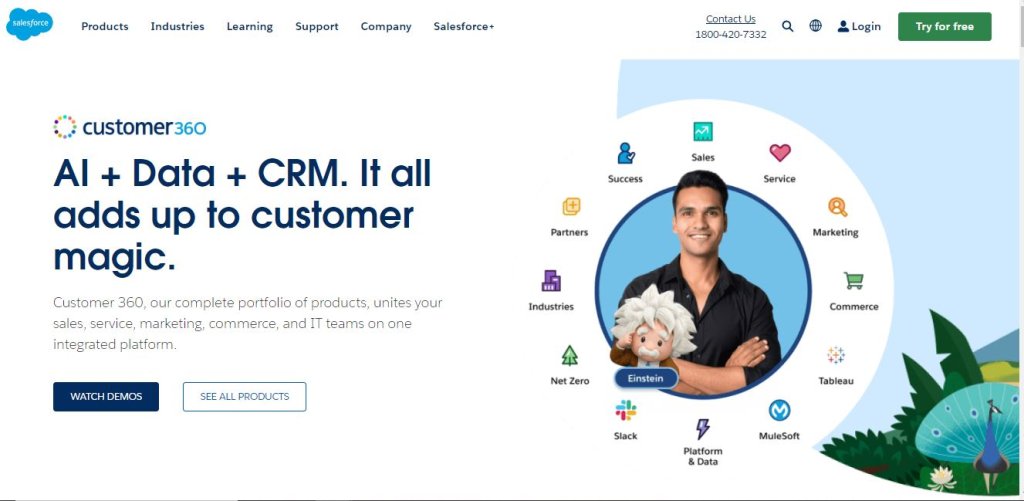
Salesforce Customer 360 is the epitome of CRM excellence. It is a portfolio of market-leading applications that enable businesses to forge and nurture meaningful customer relationships across every facet of their operations. Customer 360 encompasses the entire spectrum of customer-centric endeavors, ranging from sales and marketing to service and support.
Today’s era has necessitated CRM as a catalyst for success as it empowers employees with the knowledge and insights necessary for making informed decisions for every customer interaction. As the system has evolved, CRM has transformed from a mere database to an intelligent and AI-powered platform that revolutionizes how businesses operate.
Salesforce Customer 360 equips organizations with the necessary capabilities to unleash the potential of customer relationships with a wealth of innovative features and cutting-edge technologies.
Additional Salesforce Tools
- Pardot:
Pardot stands as a pivotal marketing automation tool tailored for B2B marketing strategies. Its primary focus lies in streamlining critical aspects of the marketing process, including lead generation, nurturing, and scoring. Pardot empowers marketing teams to engage with prospects more effectively, guiding them through the sales funnel with personalized content and targeted communication. With automation at its core, Pardot contributes to improved efficiency and increased alignment between marketing and sales teams, ultimately driving more conversions.
- Quip:
Quip serves as a dynamic collaboration platform seamlessly integrated with Salesforce. This tool fosters real-time collaboration by facilitating features such as document editing, chat functionality, and collaborative workspace. Teams can collaboratively work on documents, spreadsheets, and project plans, all within the Salesforce environment. Quip’s integration ensures that communication is streamlined, and information is readily accessible, enhancing team collaboration and productivity in a shared digital workspace.
- IoT Cloud:
The Internet of Things (IoT) is harnessed through Salesforce’s IoT Cloud, a dedicated tool for managing and analyzing data from connected devices. This platform enables businesses to glean valuable insights from the myriad of data generated by IoT devices. By processing and analyzing this data, companies can make informed decisions, optimize processes, and enhance customer experiences. IoT Cloud integrates seamlessly with Salesforce’s broader ecosystem, empowering businesses to harness the full potential of connected devices.
- Salesforce Anywhere:
Salesforce Anywhere is a collaboration platform specifically designed to cater to the needs of remote and distributed teams. Particularly relevant in the era of remote work, Salesforce Anywhere enhances real-time collaboration and communication. The platform provides tools for team messaging, document collaboration, and project management, ensuring that teams can work seamlessly together, regardless of geographical locations. Salesforce Anywhere contributes to improved team connectivity, project transparency, and overall productivity in a distributed work environment.
- Salesforce CPQ (Configure, Price, Quote):
Salesforce CPQ is a specialized tool designed to streamline the complex quoting process for sales teams. This tool ensures accuracy and efficiency in the pricing and quoting of products or services. Salesforce CPQ simplifies the configuration of complex products, automates pricing based on predefined rules, and generates accurate quotes quickly. By centralizing and automating the quoting process, Salesforce CPQ not only reduces errors but also accelerates the sales cycle, allowing teams to respond to customer requests more rapidly and effectively.
- Salesforce Field Service:
For businesses with field service operations, you need the leading tools for Salesforce. Salesforce Field Service is a comprehensive tool that optimizes the management of work orders, schedules, and mobile workforces. This tool empowers service teams to efficiently dispatch resources, schedule appointments, and manage on-site work. By integrating with other Salesforce products, it ensures a seamless flow of information between sales, service, and field operations, leading to enhanced customer satisfaction through timely and effective service delivery.
- Salesforce Inbox:
This is among the best tools for Salesforce. Salesforce Inbox is a productivity tool that directly integrates email and calendar functionalities into the Salesforce environment. Tailored for sales and service teams, Salesforce Inbox enhances productivity by allowing users to manage emails and appointments directly within Salesforce. This integration ensures that crucial communication is centralized, providing a holistic view of customer interactions. With features like email tracking and calendar sync, Salesforce Inbox enables teams to stay organized, responsive, and focused on delivering exceptional customer experiences.
Conclusion
These are the best tools for Salesforce that empower businesses to enhance customer relationships, optimize operations, and drive growth. With these Salesforce admin tools and Salesforce change management tools, organizations have a wealth of tools for Salesforce available for their specific needs and goals.
In addition to the tools for Salesforce mentioned above, Salesforce provides an ecosystem of best tools for Salesforce IT professionals that assist in building and maintaining powerful applications while integrating external systems and helping with streamlines development and deployment processes.
Overall, Salesforce change management tools and Salesforce admin tools empower businesses of all sizes and industries, and equip them with the necessary capabilities for thriving in a competitive marketplace. By harnessing the power of the top tools for Salesforce, organizations can unlock the full potential of their Salesforce investment and achieve exceptional business outcomes.
Looking for Salesforce Implementation Partner who can supercharge your Salesforce Project and can mentor you with necessary Salesforce admin tools and technologies? We are here to help you!