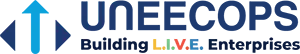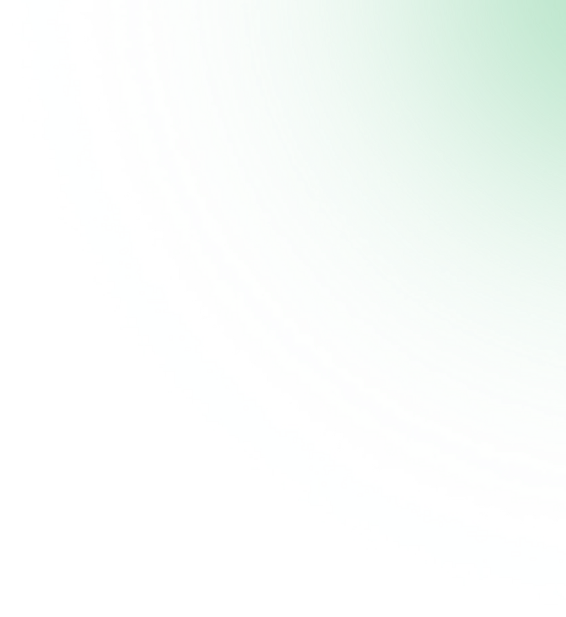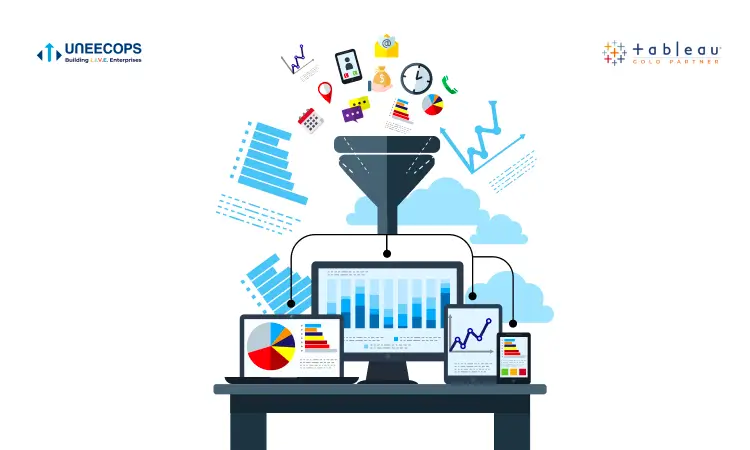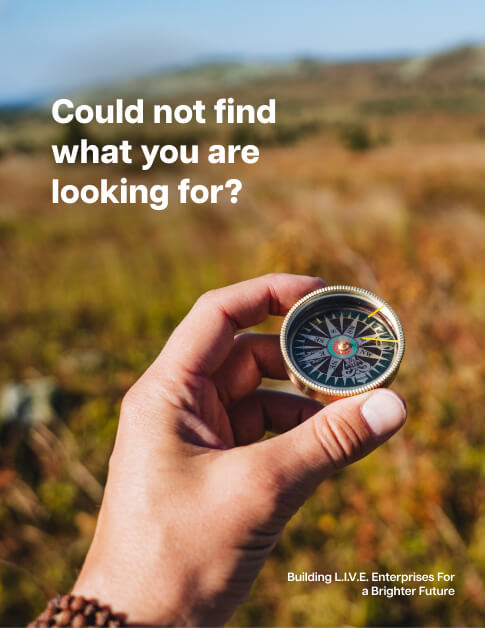Organisations need data to make data-driven decisions and see insights. But, as Tableau says, an individual employee’s relationship with data differs from that of another individual employee. Some may need to create insightful visualisations by adding various data sources to Tableau. Some might just need the existing dashboards to get insights. Some might need to develop new insightful dashboards from the current data without connecting to any new data source. This is why Tableau has different kinds of licenses. And the Tableau License cost depends on what kind of license you opt for. But before we begin discussing Tableau let’s quickly understand and learn about Tableau software.
What is Tableau?
Tableau is a smart and self-service BI software which is used by leading businesses to gain actionable insights from data. It removes potential barriers to data-driven decision making and empowers decision makers to rest their analysis on facts and figures. With this smart BI software, you can immediately find opportunities in your business you have never thought of before. Rated by Gartner as the best BI software in the market, Tableau has limitless potential to transform your business for the better.
Tableau License Types
At a broader level Tableau has two kinds of licensing structure – User Based and Core Based. Core Based licensing takes into account the number of cores the CPU has on which the Tableau Server is installed. Let’s not go deep into that as it is beyond the purview of the article.
The User Based or Role-Based Tableau Online license has three versions –
- Tableau Creator License
- Tableau Explorer License
- Tableau Viewer License
Each of these licenses has specific user permissions. But they are hierarchical. So, Tableau Creator permits the user to access all the features of Tableau. On the other hand, Tableau Explorer allows the user to access a limited number of menus and features. And, with Tableau viewer, you can view the dashboards, interact with them and create alerts only for yourself. All these Tableau products have varied Tableau pricing. Let us find out more about these individual Tableau products.
Tableau Creator License
Tableau Creator License is the most powerful Tableau License of all. For example, you can identify a user with a Tableau Creator license to add data sources to the Tableau system to create new dashboards and visualisations. Other users having the rest of the two licenses can’t do this.
What Can A Tableau Creator User Can & Can’t Do?
A Tableau Creator license holder can do everything under the purview of access, interaction, collaboration, data addition or authorship, data preparation or cleansing, and the administration of Tableau server or the implementation of Tableau Online.
Who Is The Creator License For?
The Creator License is for-
- Those users who need to add data sources to perform analysis
- Those who need to clean the data before analysing it
- Anyone whose principal job in the organisation is data analysis
- The user who is in charge of the server administration or Tableau Online implementation and governance
Tableau Explorer License
Tableau Online and Server edition features another form license that’s known as the Tableau Explorer license. As far as features are concerned, it stands just below the Tableau Creator license. You can identify a Tableau Explorer user when you see that they can visualise the existing data and explore existing data sources but can’t add any new data or data source.
What Can Tableau Explorer User Can & Can’t Do?
A Tableau Explorer license holder can do everything when it comes to content access, interaction and collaboration. However, in the case of authorship, they can only work with existing dashboards, workbooks and existing published data. They can edit them. They can create alerts for others so that Tableau sends an email when the stated conditions are met. They don’t have permission to add new data and create new workbooks using any new data source. They can’t prepare the data. This means they can’t create data flows or edit them. They can download full data. However, they have permission to schedule data flow.
The Tableau user does, however, have access to site role management, content ownership settings and user permission settings. They can also add a certification badge to any specific data source.
Pro Tip – It is possible to hide any dashboard or data source from the view of a Tableau Explorer.
Who Is The Explorer License For?
- The C-suite executives and the business owners might not have the expertise or time to create and clean data sources so that Tableau can visualise the data correctly. But they need data visualisation and analytics to make data-driven decisions.
- Somebody who is not a full-fledged Data Scientist but who knows the value of data
- Somebody who oversees content administration in Tableau Online or server
- Somebody in the organisation who just wants to learn Tableau
Tableau Viewer License
As the name suggests, a person with a Tableau Viewer license can only view and interact with the published dashboards. They can’t create a new dashboard out of the existing data. They can’t edit the existing dashboards. And, they obviously can’t enter new data or add new data sources. They can create alerts only for himself/herself.
Whom Is The Viewer License For?
This license is for-
- Somebody who knows that the visualisation he needs is already there in Tableau, created by somebody else in his team
- Somebody who doesn’t need to go deep into data analytics
Tableau License Cost
The cost of the role-based Tableau license is different for Tableau Online edition and Table Server edition.
Tableau License Cost For Tableau Server
Find out Tableau price below –
- Tableau Creator – $70 per user/month
- Tableau Explorer – $35 per user/month
- Tableau Viewer – $12 per user/month
Tableau License Cost For Tableau Online
Find out Tableau price below –
- Tableau Creator – $70 per user/month
- Tableau Explorer – $42 per user/month
- Tableau Viewer – $15 per user/month
With these different kinds of licenses, Tableau makes sure that people of any skill level can leverage its power. Tableau has democratised Data Science. You’ve learnt the Tableau cost; what are you waiting for?
Tableau Licences – Comparison Table
Find the checklist below that compares the Tableau licences based on access, interaction, collaboration, data addition or authorship, data preparation or cleansing, and Tableau server administration.
| Comparison points | Creator License | Explorer License | Viewer License |
|---|---|---|---|
| Accessibility on web and mobile | Yes | Yes | Yes |
| Self Subscription | Yes | Yes | Yes |
| Data Summary & Visuals downloading | Yes | Yes | Yes |
| Full Data Downloading | Yes | Yes | No |
| Subscription for others | Yes | Yes | No |
| Receive Data Alerts | Yes | Yes | Yes |
| Data Alert Creation | Yes | Yes | No |
| Existing Workbook or Data Sources | Yes | Yes | Yes |
| Create & Publish New Workbook or New Data Sources | Yes | No | No |
| Schedule Flows | Yes | Yes | No |
| Create, Edit, Export, Publish, Run and Monitor Data Flows | Yes | No | No |
| User, Content Management & Permissions | Yes | Yes | No |
| Lineage & Impact View | Yes | Yes | Yes |
| Server Administration | Yes | No | No |
Investing in Tableau: Looking Beyond License Costs
Tableau pricing for Tableau enterprise license goes beyond the surface cost of licenses. It involves considering various factors that contribute to the total cost of ownership. These factors can significantly impact your organization’s overall expenses related to implementing and maintaining Tableau.
1. Number of Licenses and User Types
How much does Tableau cost will depend on the number of users and the mix of Creator, Explorer, and Viewer licenses needed.
2. Deployment Method
Choosing between Tableau Server and Tableau Cloud will have different cost implications. Tableau Server may involve additional costs for hardware, maintenance, and support, while Tableau Cloud’s licensing fees include the hosting infrastructure.
3. Training and Support
Implementing Tableau may require training for your team, which could be through Tableau’s official training programs or through Tableau partners like Uneecops. The cost of training and ongoing support should be factored into the total investment. So, how much is Tableau also includes such value add-ons.
4. Infrastructure and Maintenance
If you opt for Tableau Server, you’ll need to consider additional costs such as hardware, server maintenance, IT support, and other related expenses.
5. Features and Capabilities
Tableau’s features and capabilities cater to various user roles and data analysis needs, justifying the investment. Each license type, especially a Creator license, includes a robust array of products, functionality, and access that should be considered when comparing directly against other software vendors. Your Tableau provider can determine the Tableau enterprise license for you.
6. Additional Benefits
Tableau Cloud offers powerful features like email subscriptions, data-driven alerts, natural language data analysis, enterprise-grade security, robust user management, and data refresh scheduling, which pack a lot of functionality into one price tag.
7. Value and ROI
When evaluating Tableau’s costs, consider factors such as time savings, improved decision-making, collaboration and knowledge sharing, and scalability. These aspects highlight the value Tableau brings to organizations in terms of efficiency, insights, and growth.
8. Free and Discounted Options
Tableau offers free and discounted options to reduce the financial burden for some organizations, including Public Tableau for sharing visualizations, free licenses for students (Tableau student license) and discounted licenses for academic institutions, and a 14-day free trial for exploring its features before making a purchase.
Considering these Tableau cost factors will help you make a more informed decision about investing in Tableau and understanding the true cost of Tableau ownership beyond the initial license fees.